Why you nead an external ip ? because you don't nead the server firewall to block your broadcast.
How to check if you have an external ip? You have a choice:
- Choice 1: You pick up your phone and call your local internet provider and ask him/her if you have external ip and, if not, if is available for you.
- Choice 2:
a) Click on the LINK and take a good look at the numbers and I olso suggest to write them on a piece of paper.
b) Click right on My Computer icon located on the desktop.
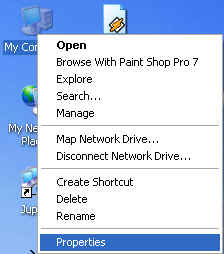
c) Click on the "Computer Name" tab and write on the pice of paper your Full Computer Name. (Exemple: "globalmm" without the point(.) ).
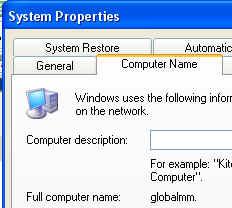
d) Click on the start button and then on the RUN button.
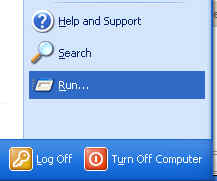
e) Write "cmd" in the text box.
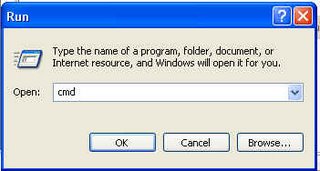
f) Write "ping abc" (replace abc by your FULL COMPUTER NAME writed down on the piece of paper earlier) .
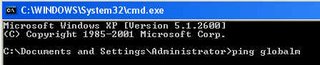
g) See your IP.
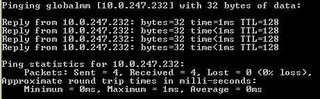
f) Compare it with the ip that you written on the piece of paper earlier at step a).
If your ip is exactly the same with the one at the step a) you should be happy becaouse you can broadcast radio from your computer.
If you ip is different from the one at the step a) you should call your local internet provider and ask him/her if an external ip is available for you, if not you should wait until you change your provider with one that could offer you an external ip.
If you don't have external ip you can't broadcast over the internet radio, only in you local newtwork (LAN).