a) Open Sam using the icon from your desktop
b) Make folders using Insert key.

c) Click on the Plus (+) icon to insert files into the playlist folder.
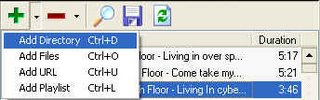
d) Browse you hard drive

2) Play and mix your music
a) Set Sam on Auto Dj or just to play Queue. On auto dj after you have nothing in queue the computer will play a random song. If you selected just to play queue, after you have nothing in queue, the player will stop.
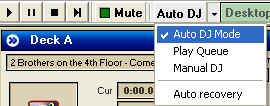
b) Drag files from play list and drop them into Queue or just press enter.
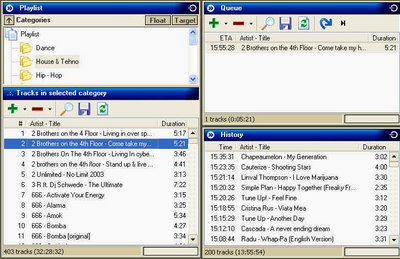
c) Deck buttons and fields.

Fields: Cur = Current Time ; Tot = Total Time ; Rem = Remaining Time.
 = play (inactive when the track is playing)
= play (inactive when the track is playing) = pause (inactive when track is stoped)
= pause (inactive when track is stoped) = stop
= stop = skip to to the next track
= skip to to the next track = starts again the same song
= starts again the same song = eject the song from the deck
= eject the song from the deck = fade to the next track
= fade to the next trackd) equalizer settings (i suggest to let them as default because your listener can set his own settings)
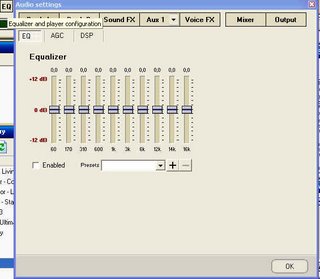
f) Mixing. You can mix your songs by draging one in deck A and the other one in deck B and playing both at the same time.
3) Voice FX
a) To place you voice over the music or without the music you firtst nead a microphone, you cam use the microphone from a headset, or any other computer microphone, plug it in the RED HOLE on the back or fron of your PC.
b) Go in Start Button > Control Panel > Sound and audio devices
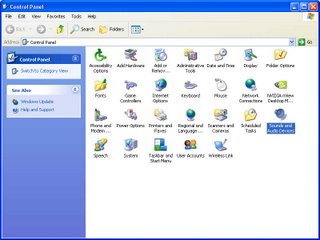
c) Click on the Audio tab

d) In the region sound recording click on the volume button and make sure that everything beside the microphone is mute.
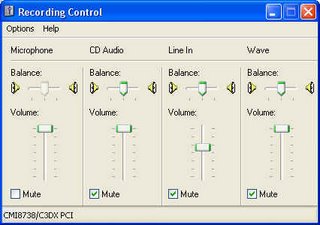
f) Click ON
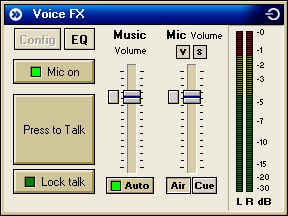
When you want to talk click on the lock talk button and you'll hear that the music is automaticaly turn down, or you can stop the music when you talk.
The other function you can lern from the help files.
No comments:
Post a Comment