If you just download mysql , sam broadcaster and shoutcast server, now you are ready to install the software in the exact order:
1) Install mysql like any other software clicking next
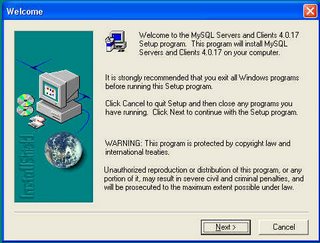
Be carefull, install the software in c:\mysql folder, otherwise nothing will work:
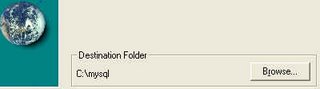
After instalation use Windows Explorer to open c:\mysql\bin\winmysqladmin.exe and if the light is green at the traficlight try icon. If you don't open this software you couldn't install sam broadcaster.
2) Install Sam Broadcaster:
Note. Sam Broadcasters is not a free product, please buy the full version from http://www.spacialaudio.com . However if your radio is just for pleasure (not business) you can use the trial version becaouse the single inconvenience is that after the software expire your songs are intrupted by playing an mp3 file that tells you to buy the software.
I hate babying you , however the steps are important:
a) Click yes

b) Click next
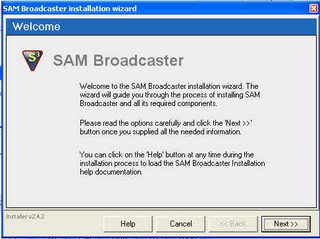
c) Read the agreement and if you agree click "accept":
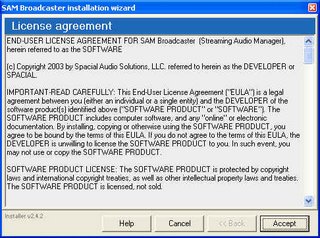
d) Click next
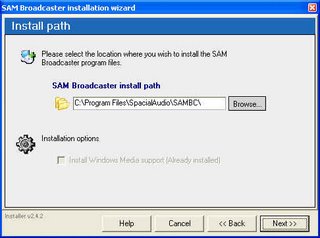
e) Select MYSQL
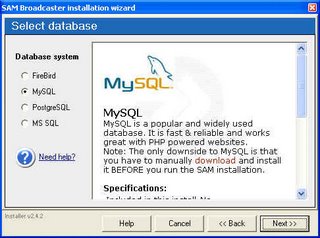
f) Leave "use custom settings"
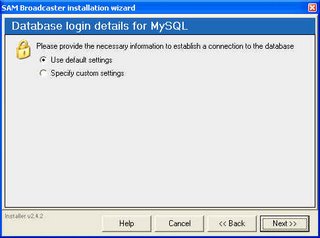
g) Now the files ar copyed
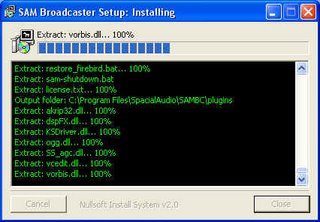
h) Then click SKIP (because you don't have a serial number) and after click finish.
3) Install Shoutcast server
a) Read and if you agree click "I agree"
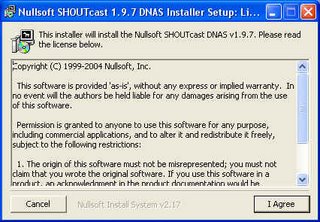
b) Let the type of install on "GUI" and click next
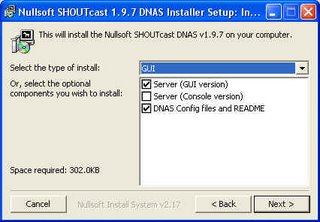
c) Click install and finish.
Now you have finished installing the software.
1) Install mysql like any other software clicking next
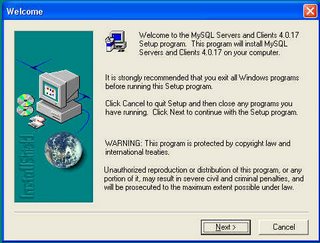
Be carefull, install the software in c:\mysql folder, otherwise nothing will work:
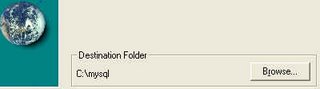
After instalation use Windows Explorer to open c:\mysql\bin\winmysqladmin.exe and if the light is green at the traficlight try icon. If you don't open this software you couldn't install sam broadcaster.
2) Install Sam Broadcaster:
Note. Sam Broadcasters is not a free product, please buy the full version from http://www.spacialaudio.com . However if your radio is just for pleasure (not business) you can use the trial version becaouse the single inconvenience is that after the software expire your songs are intrupted by playing an mp3 file that tells you to buy the software.
I hate babying you , however the steps are important:
a) Click yes

b) Click next
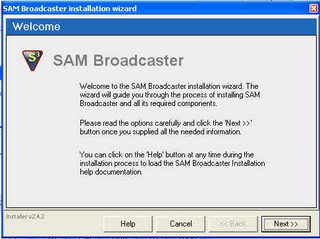
c) Read the agreement and if you agree click "accept":
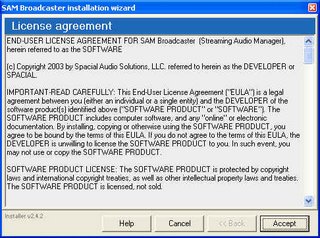
d) Click next
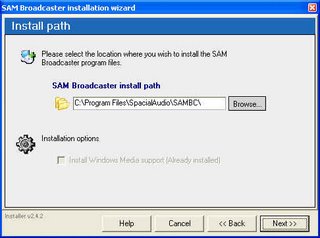
e) Select MYSQL
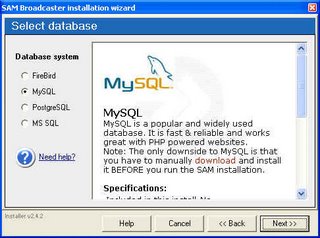
f) Leave "use custom settings"
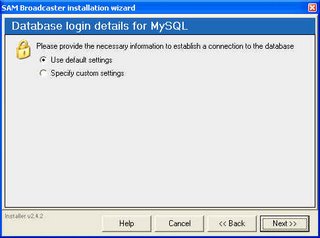
g) Now the files ar copyed
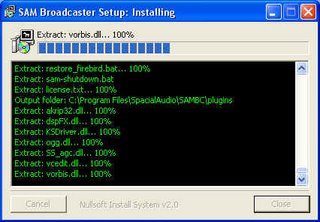
h) Then click SKIP (because you don't have a serial number) and after click finish.
3) Install Shoutcast server
a) Read and if you agree click "I agree"
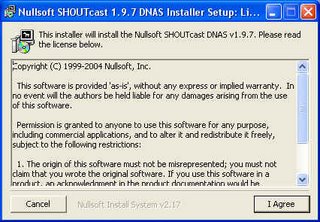
b) Let the type of install on "GUI" and click next
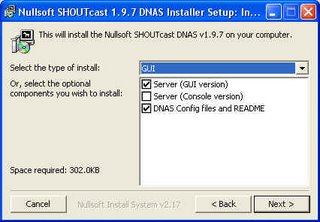
c) Click install and finish.
Now you have finished installing the software.
No comments:
Post a Comment